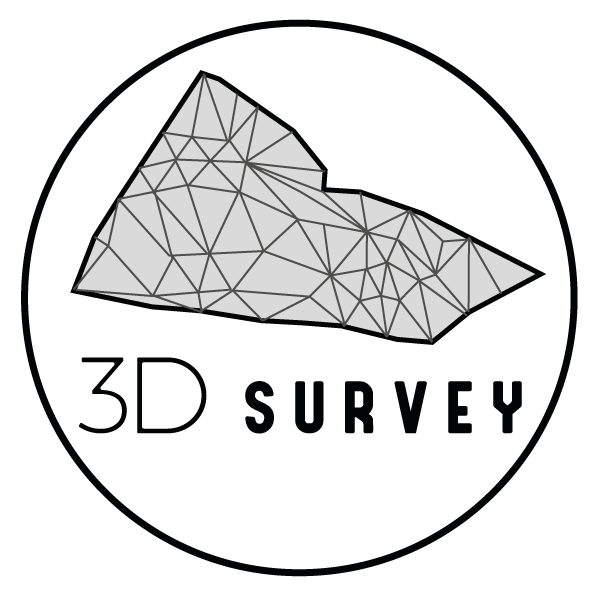AUTOCAD – Importing a 3D point cloud
Many people ask, how can I import a point cloud into AutoCAD or Revit?From our blog we want to answer these questions and above all we want that “YOU” our future potential clients decide to hire our services and thus be able to count on a total advice and a dedicated service on our part that will help you to focus your projects from the first moment in the right way.
Our idea is to give you some “Tips” to make you curious and to show you how easy it can be to handle a point cloud.
* It is always important that our folder containing our point cloud is composed of the .rcp file (the one we will open or link from Autocad or Revit) and the Support folder (which will be the folder that will support the heavy files, without this folder we will not be able to open the cloud).
- Same “units” for both the point cloud and the drawing, usually in meters.
- Insertion – Link – point cloud in .rcp format (this is the default compatible format for both Autocad and Revit)
- Once we have the point cloud on our screen, selecting it will open the display menus and tools to manage our point cloud, create section cuts, plans or elevations.
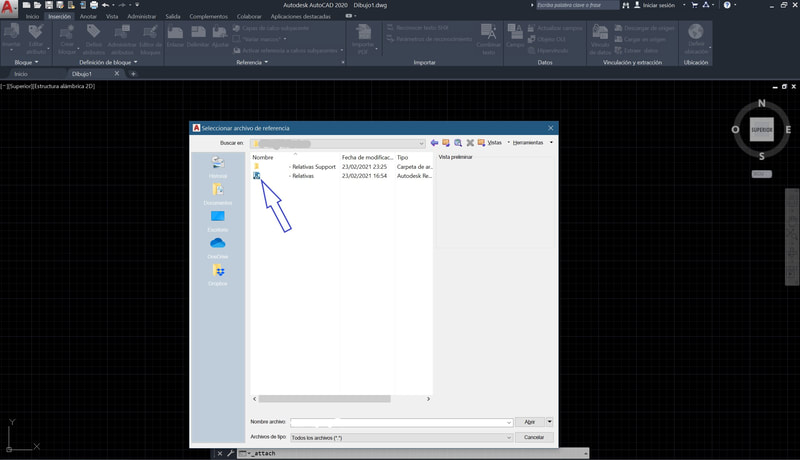
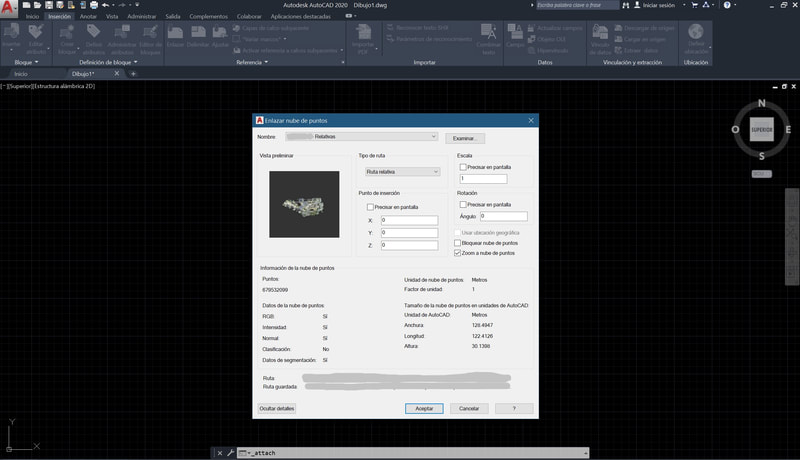
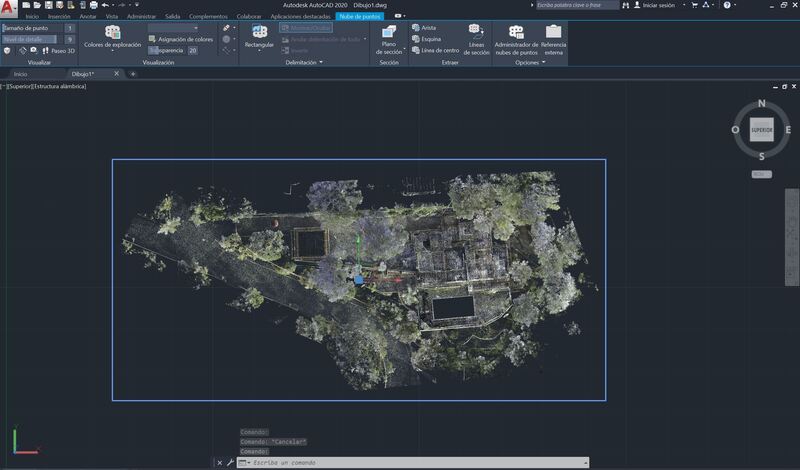
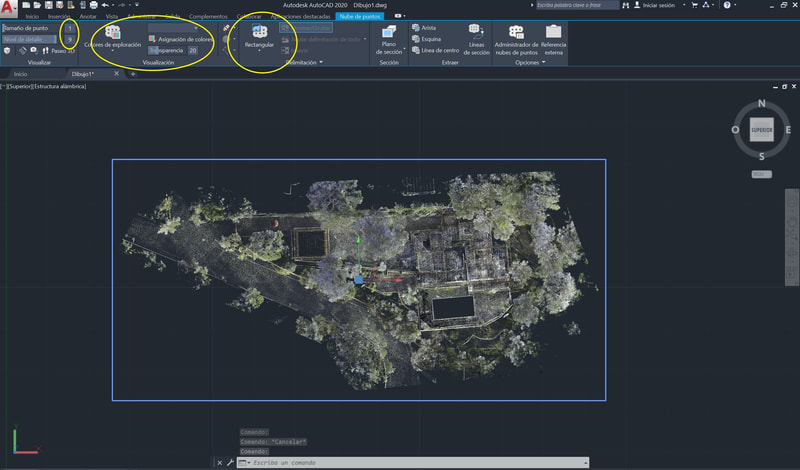
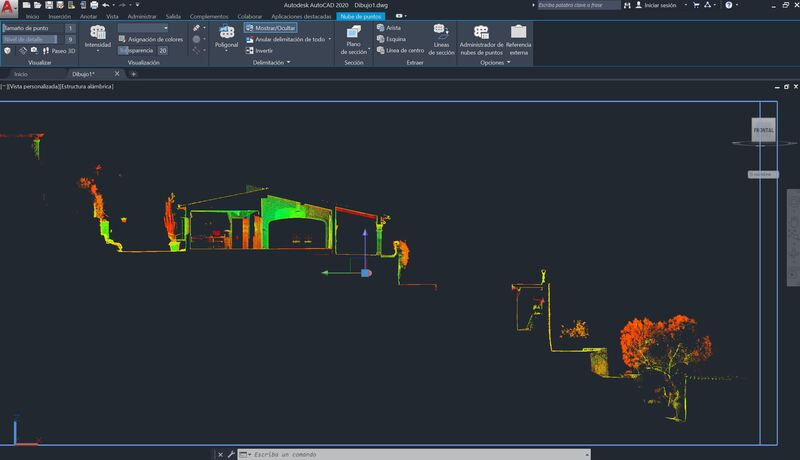
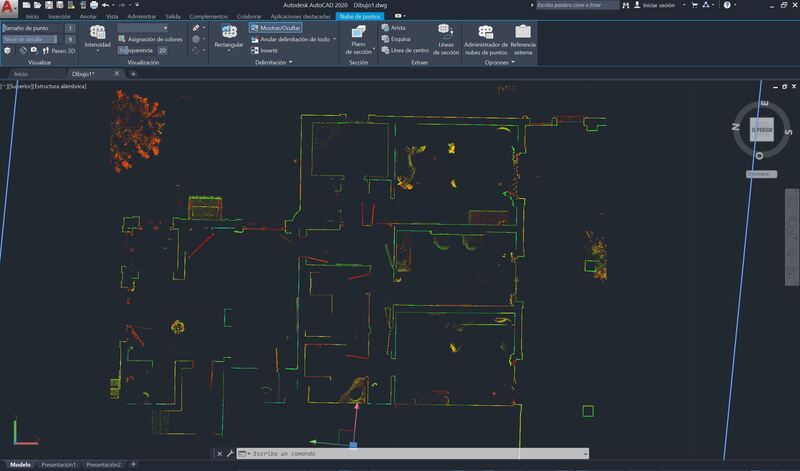
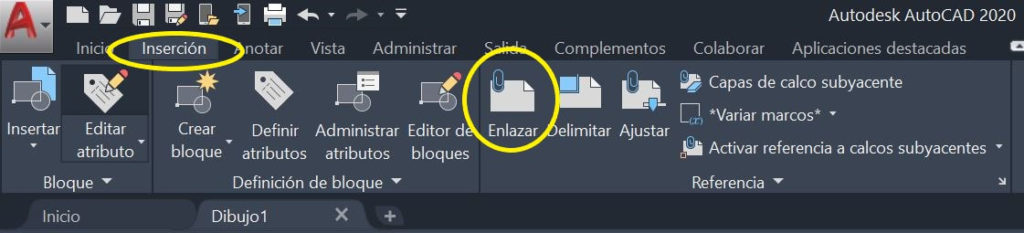
REVIT – Importing a 3D point cloud
Once we have our architectural template open:
- Insert – Point cloud in .rcp format
- Here we will have the options to import the cloud, in our case – center to center (recommended).
- Subsequently we will align the cloud and rotate the north of the project aligning it with our facade.
- We will modify the elevation views.
- We will move the cloud and align it in elevation with our “elevation 0” of the project, either the street or the floor of the floor we are interested in.
- We will create an auxiliary section to modify our levels.
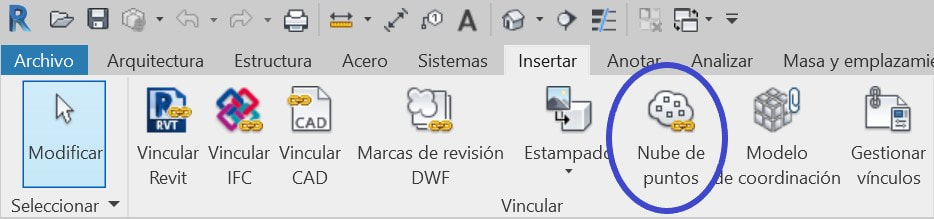
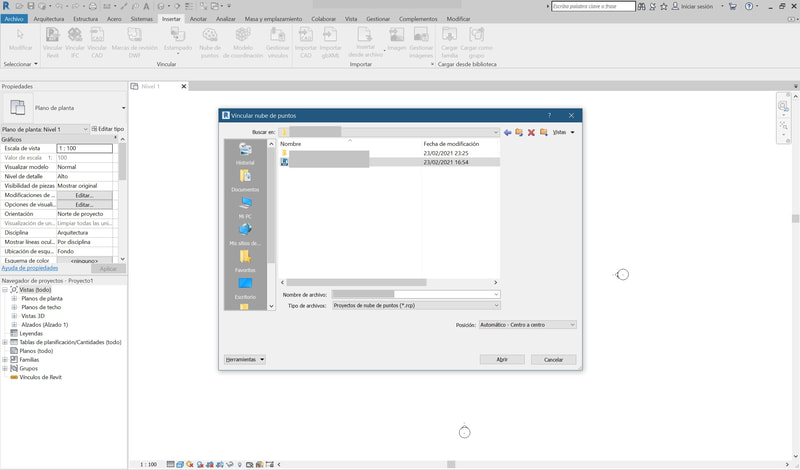
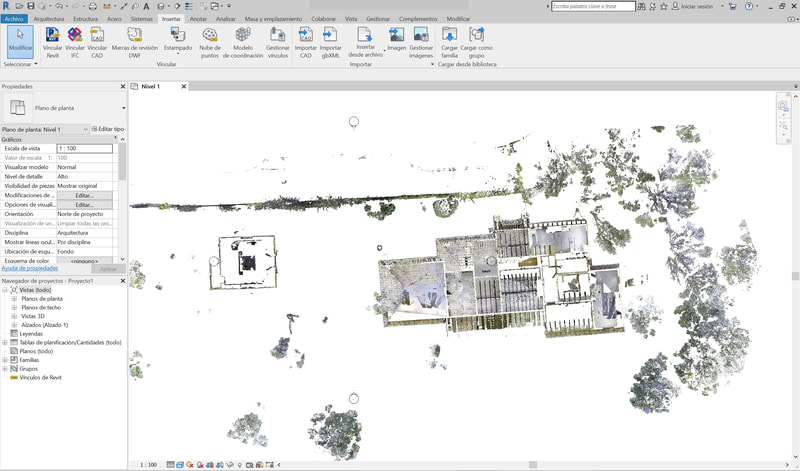
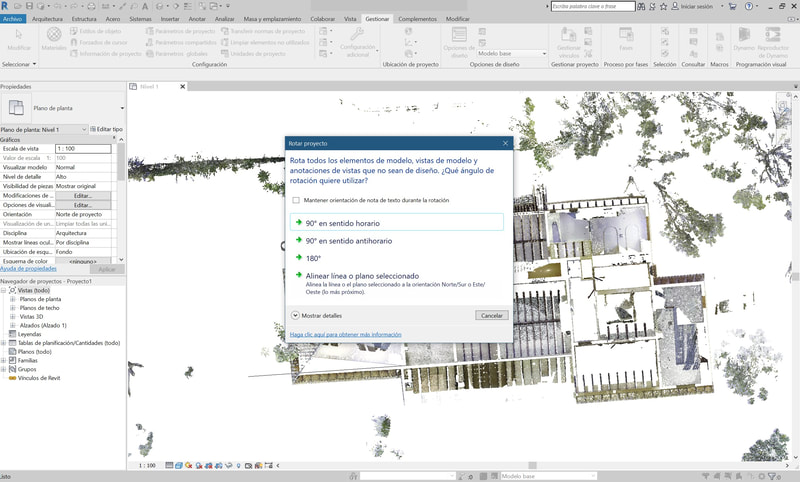
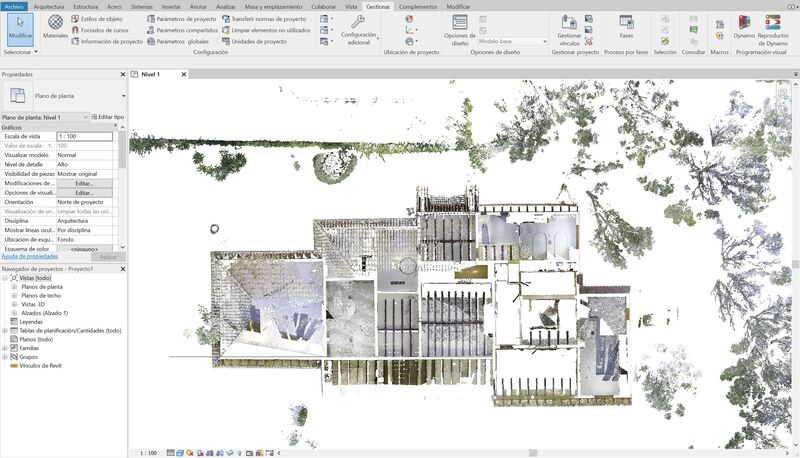

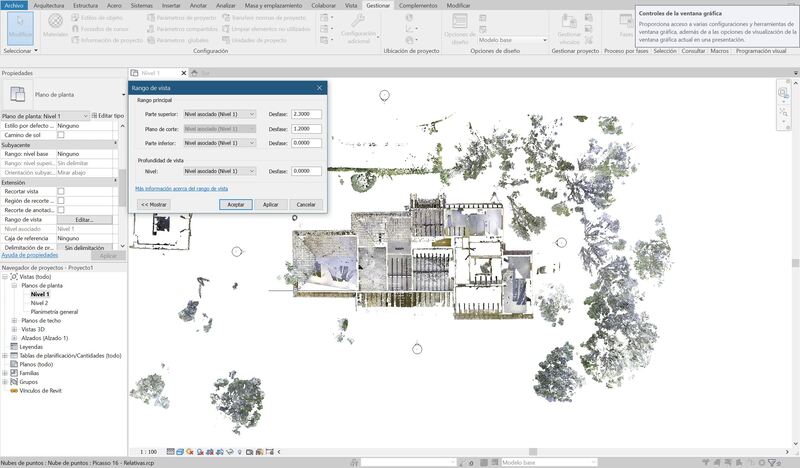
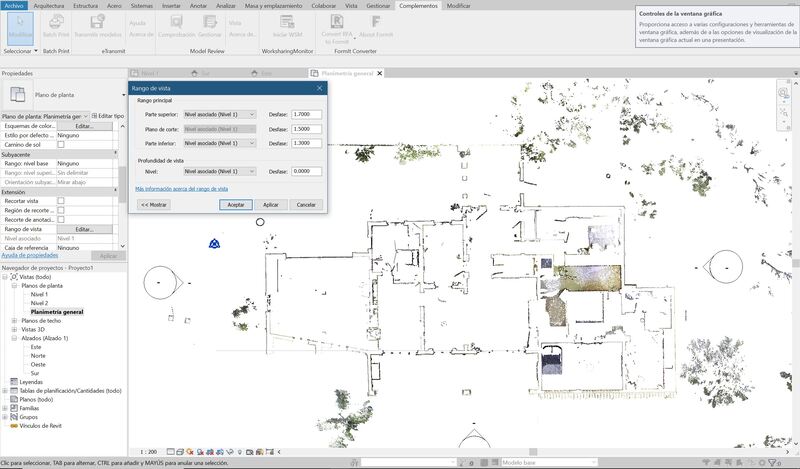
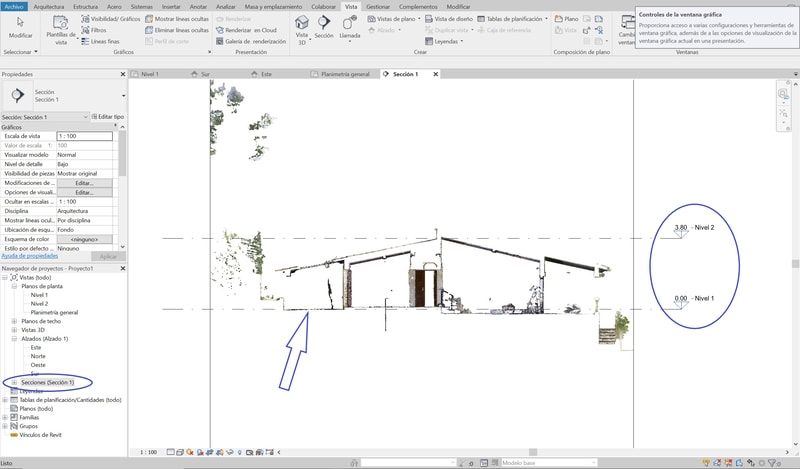
- Let’s say these would be the previous “TIPS” steps before you start modeling in Revit or 2D drafting in AutoCAD.
- From 3D Survey we want to help you to start working with point clouds either in Autocad or Revit and that you have total security of how to delineate or model having our advice whenever you need it. We like to be a nearby surveying studio that you can trust to start your project without any doubt.